Welcome to my blog! Hint: use alt + T to change between light and dark mode. Check below for socials!

DIY Gameport to USB Adapter [⭐]
Do you have old PC joysticks lying around? Have they been sitting buried behind a pile of things forgotten for many years? Well you can make an adapter that will let you play games with it again!
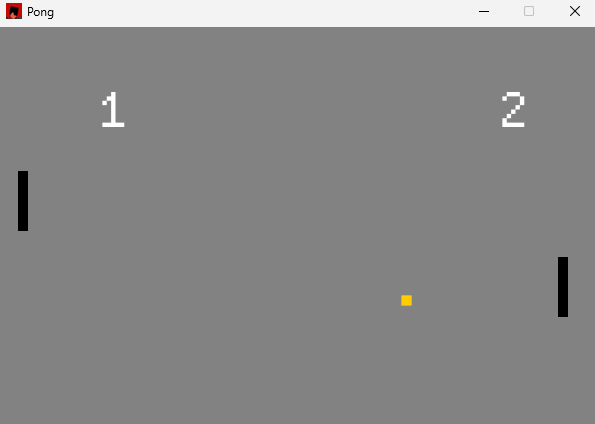
Pong Implementation With Rust + Macroquad
Making a basic pong game implementation using the Rust programming langauge.
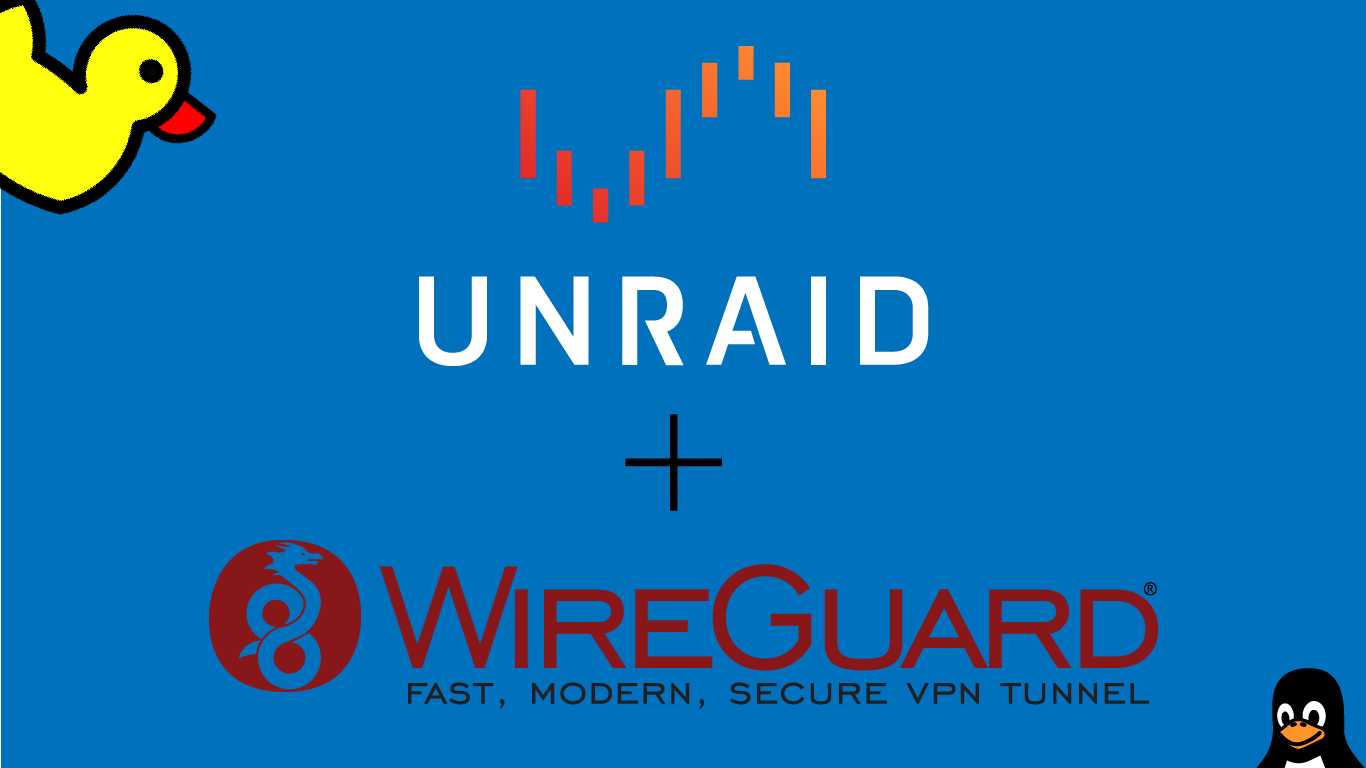
Setting Up Wireguard on Linux Client and Unraid Server
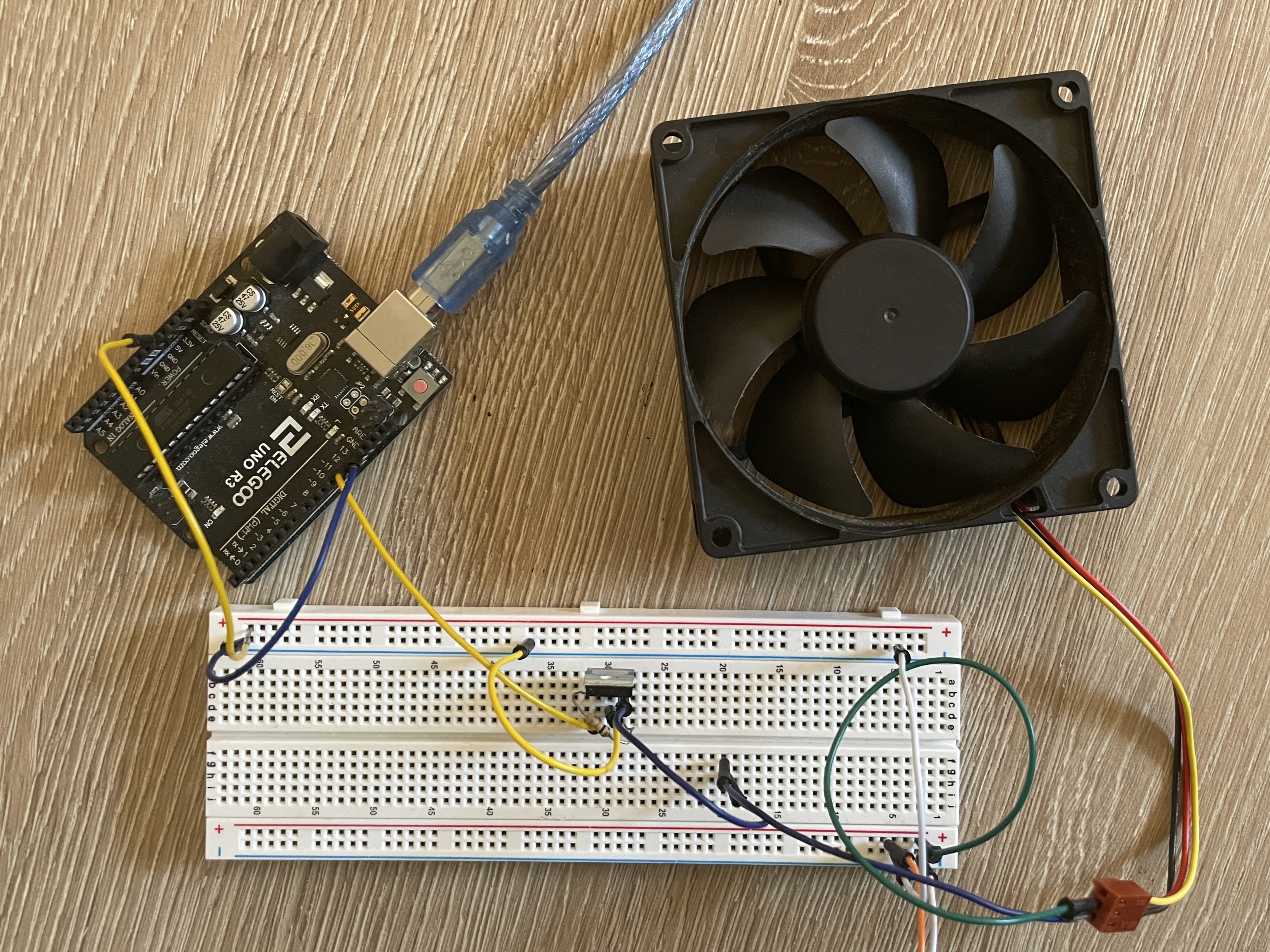
Control An External PC Fan based on CPU Temperature!
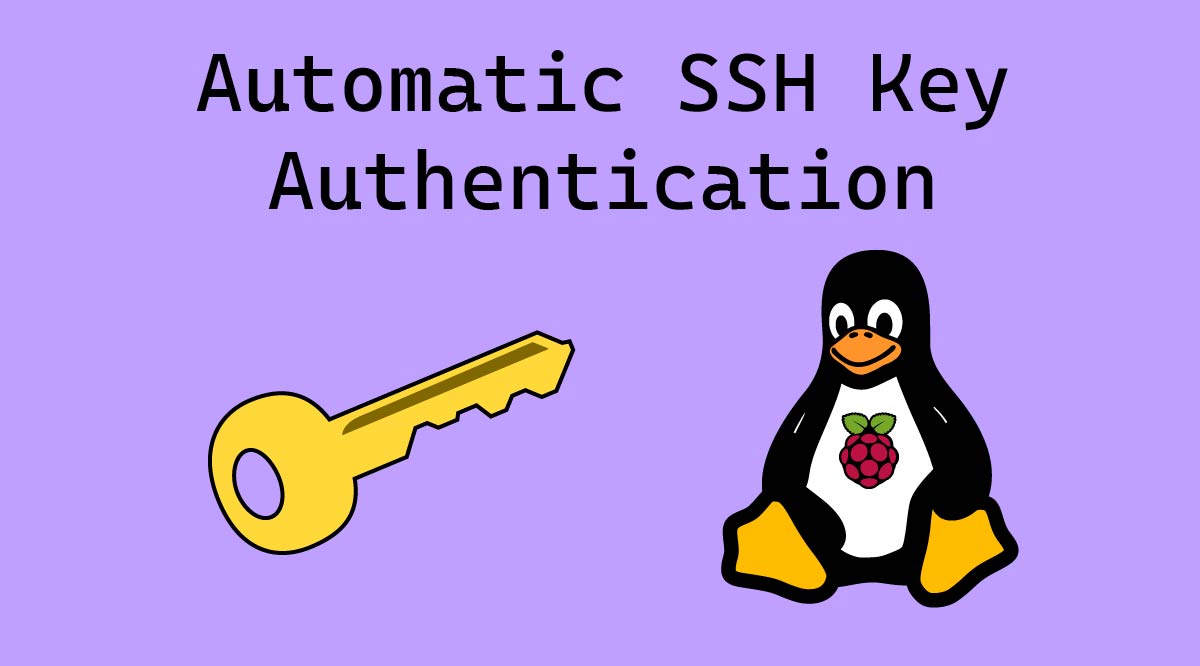
How to set up automatic SSH key authentication on the Raspberry Pi (or other linux server)
Configure your host to automatically use SSH keys generated for connecting to your server!